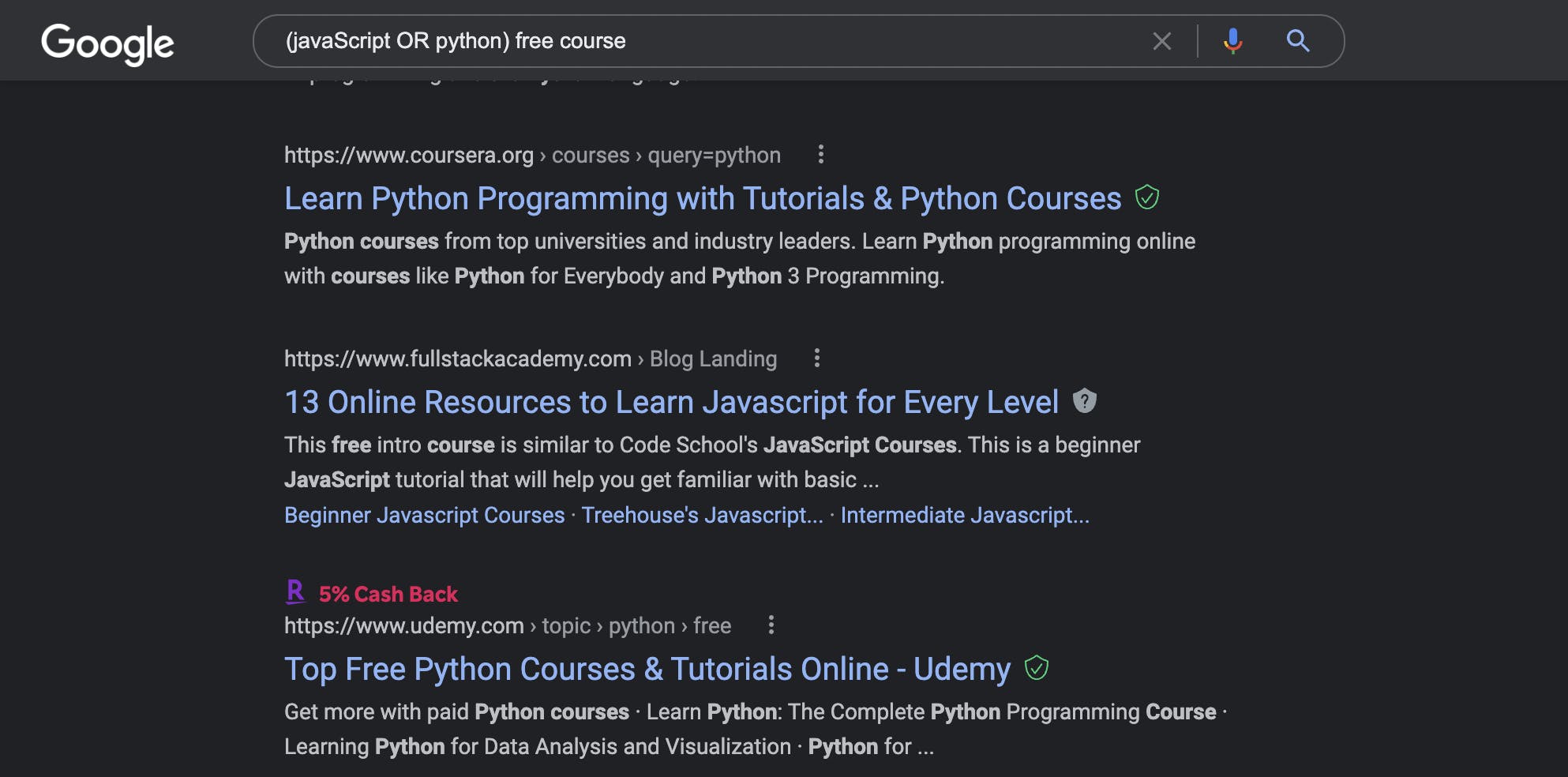Tips for Getting Better Results When Searching on Google
One of the most important talents for every developer is the ability to Google.
Table of contents
No headings in the article.
If you're looking for a file on Google for any topic, filetype: will help:
Example: filetype:pdf how to learn bootstrap
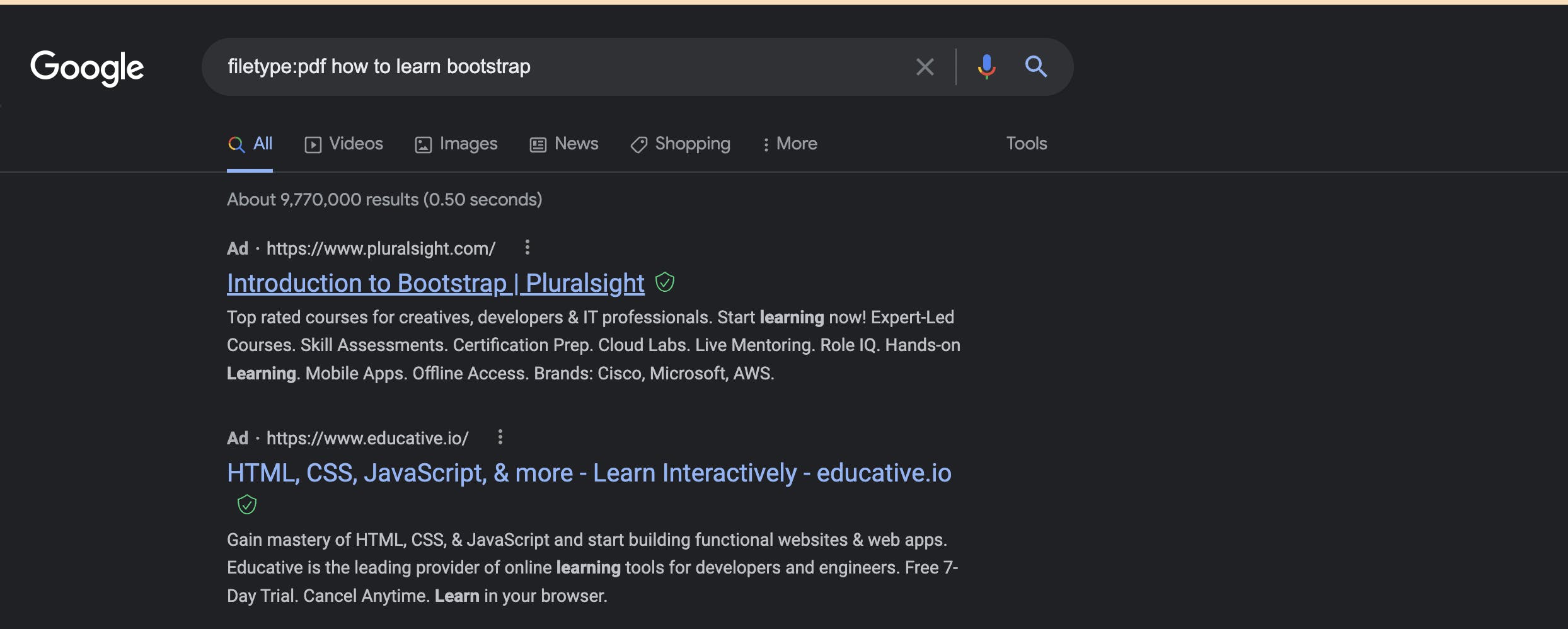
2 -The asterisk (*) symbol can be used as a placeholder for any word or phrase.
Example: how to learn * in 1 month
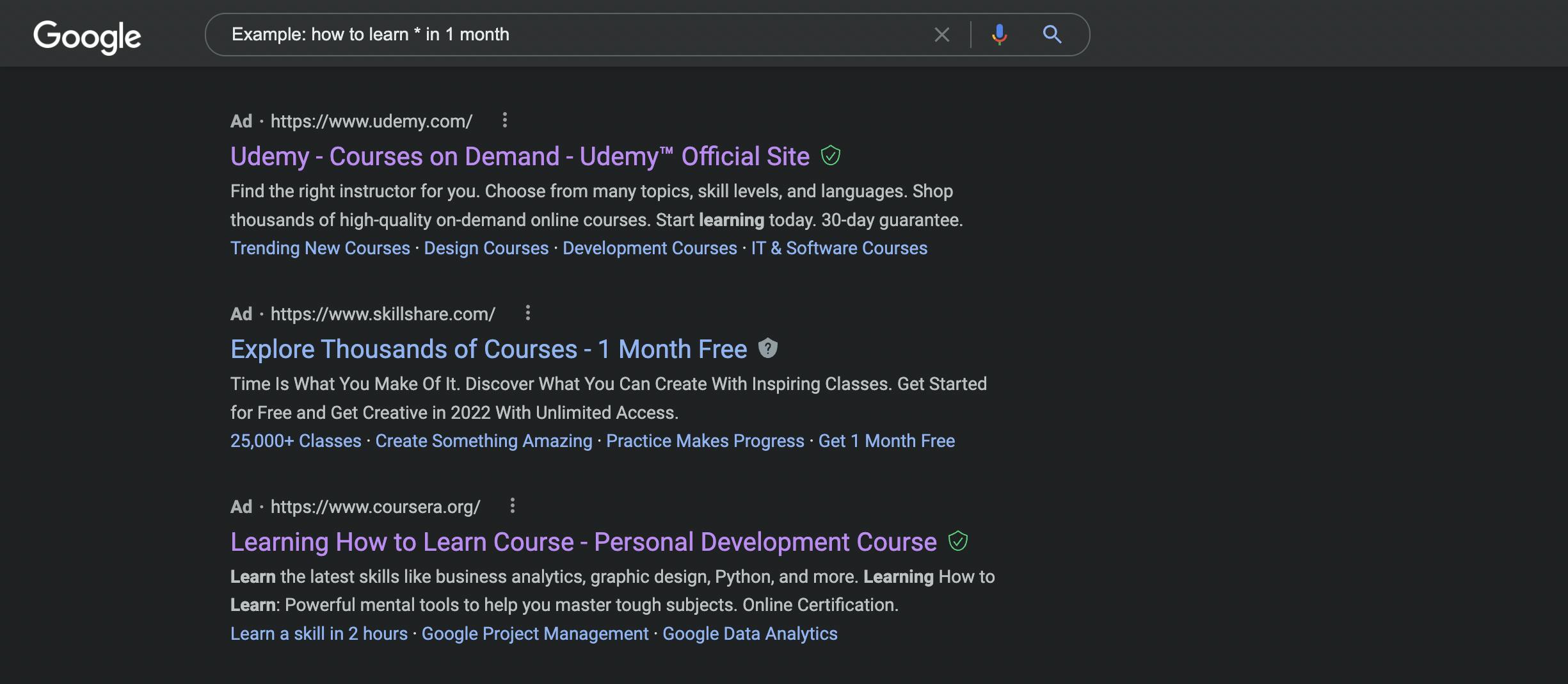
3 -Using site: searches within a certain website.
Example: site:udemy.com web development
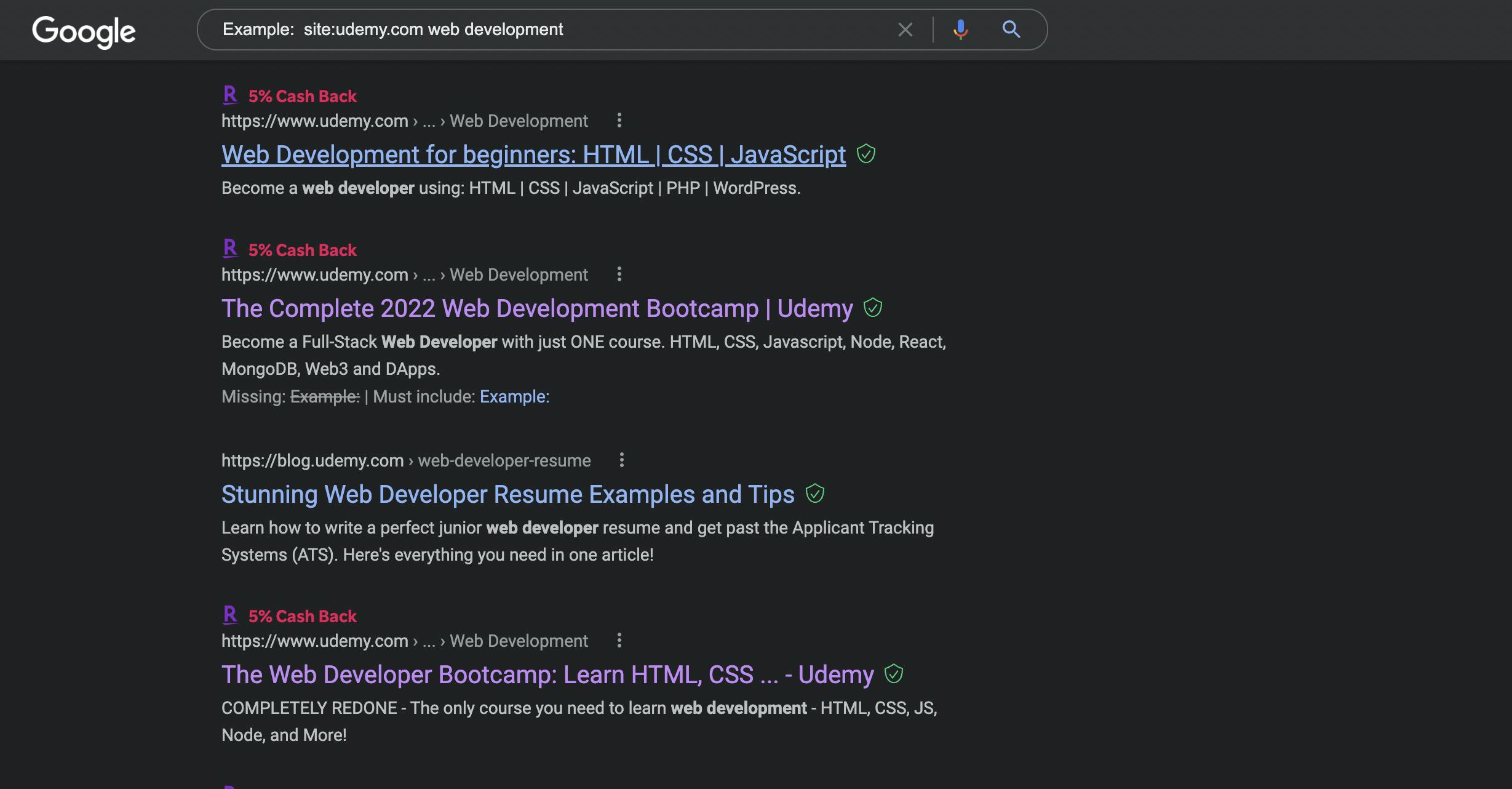
4 -To search for a specific match, use quotes:
Example: “What is bootstrap”
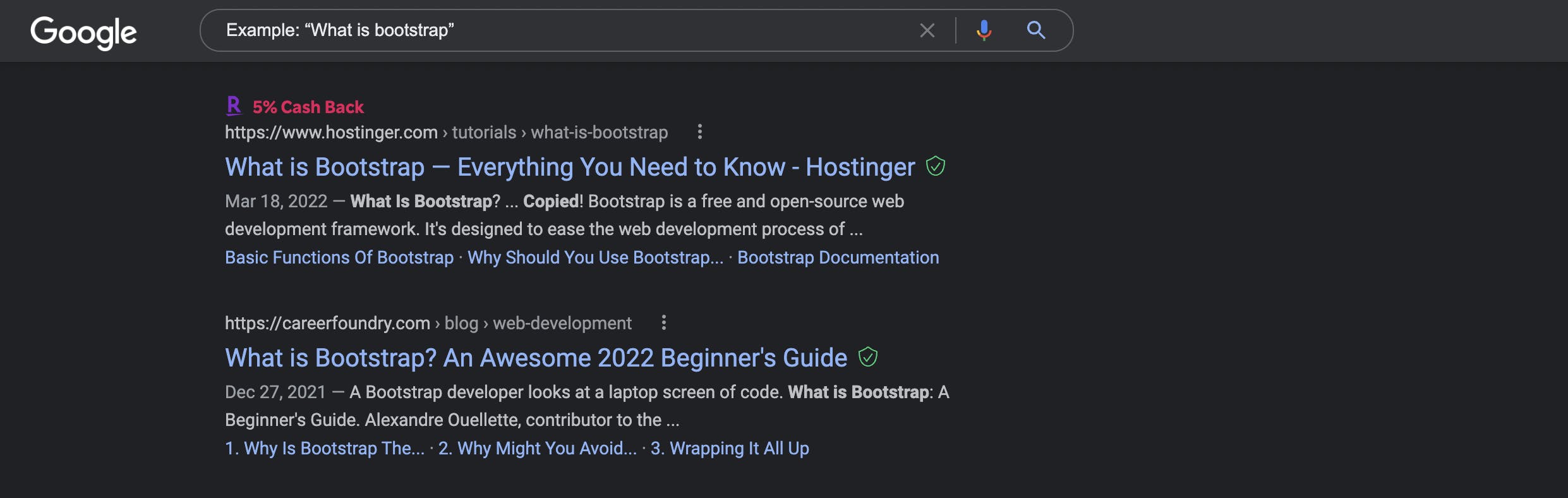
4 -Making use of Search a range of numbers, such as years.
Example: web development 2020..2021
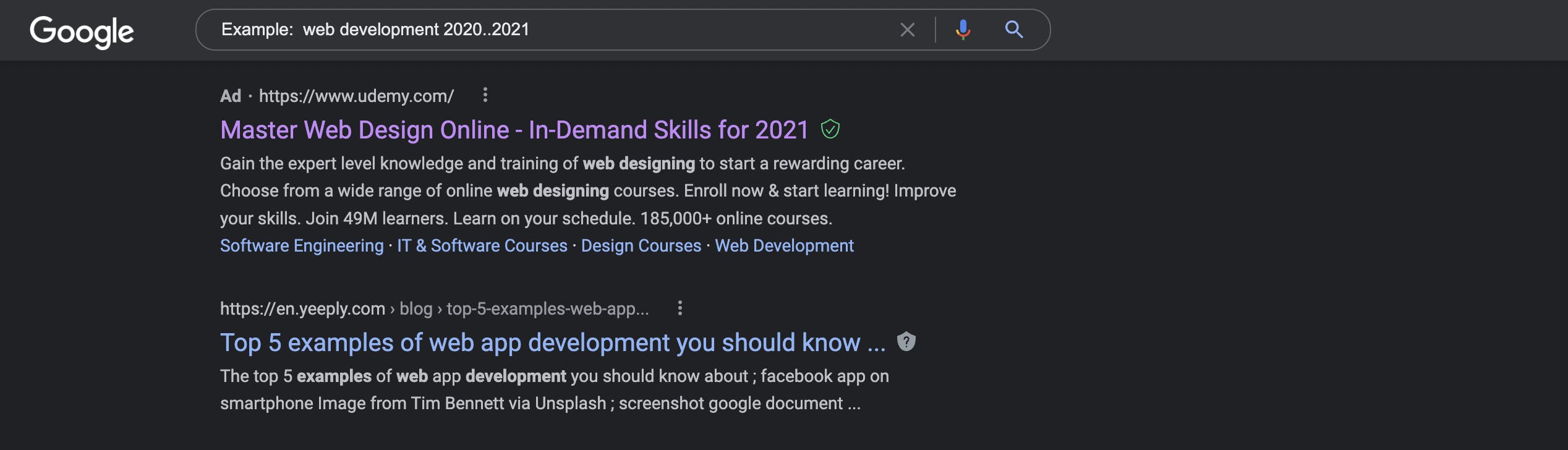
5 -To receive results that are exclusively relevant to both keywords, use the AND Operator:
Example: frontend AND backend
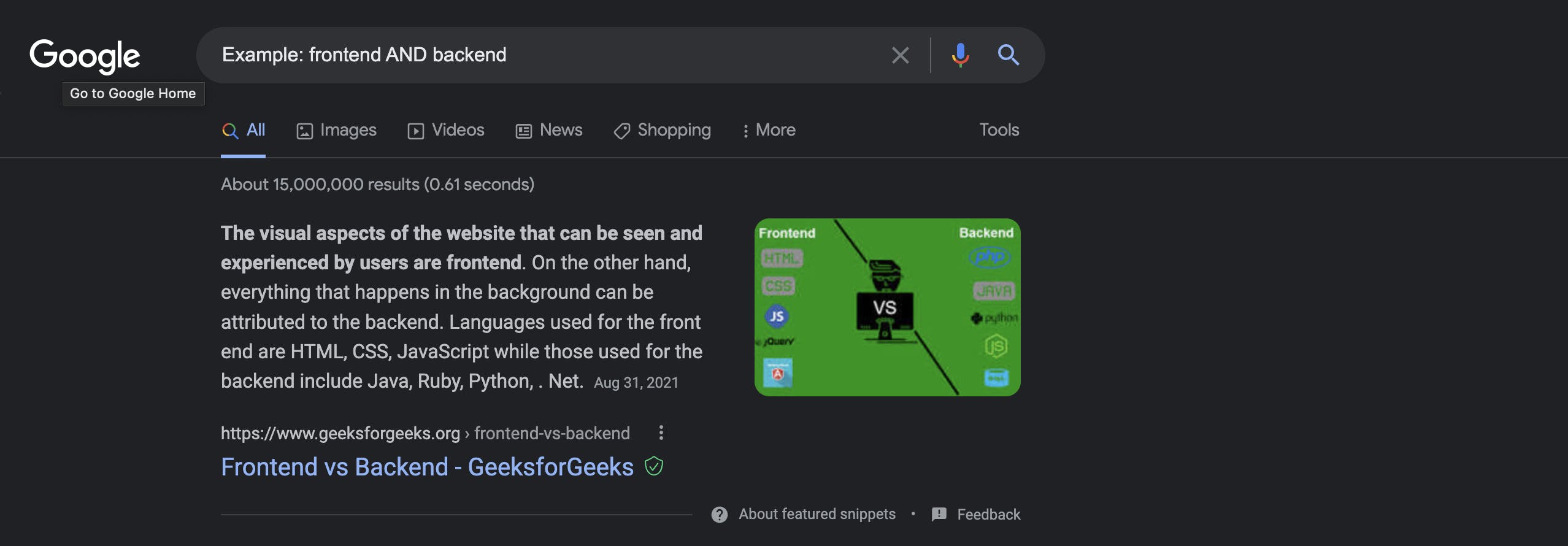
6 -The OR operator returns only results that are relevant to one of two keywords:
Example: JavaScript OR HTML
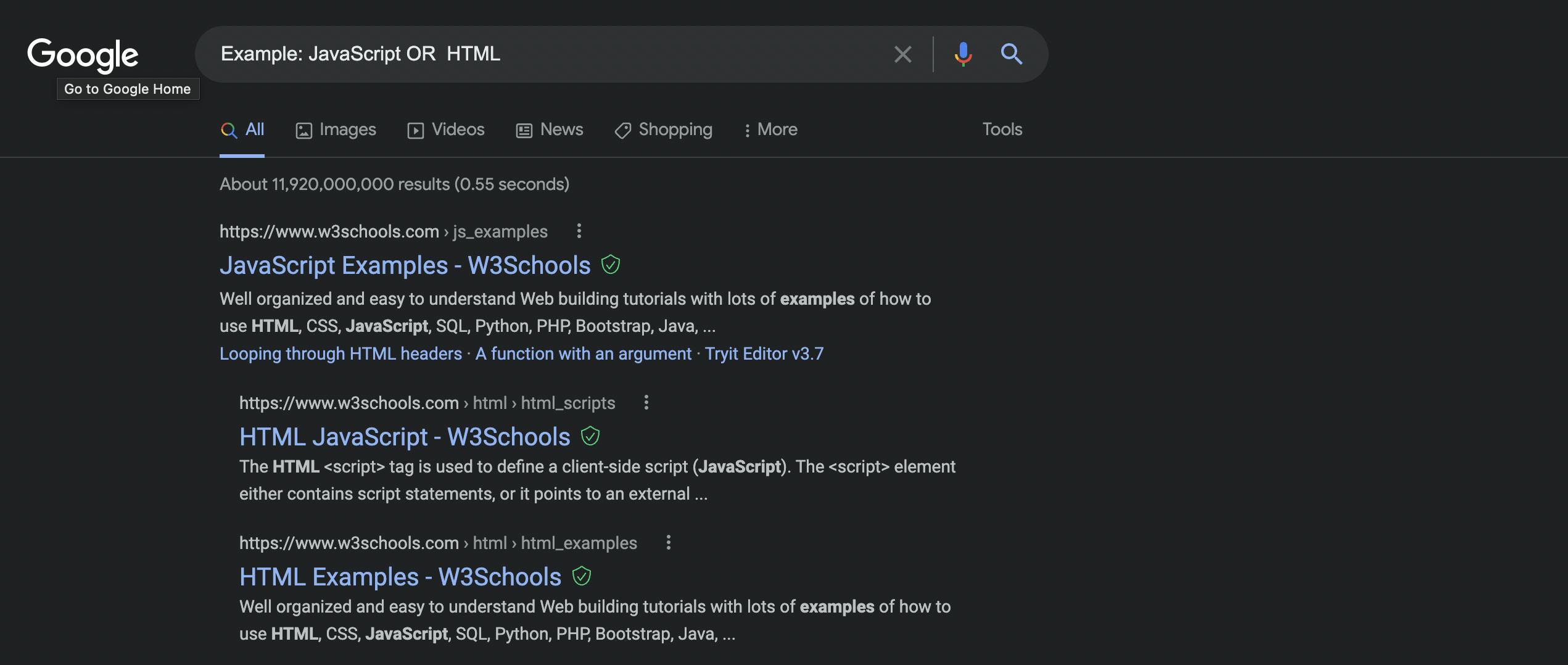
7 -site: is useful if you want to remove a website from your search results.
Example: -site:youtube.com javascript
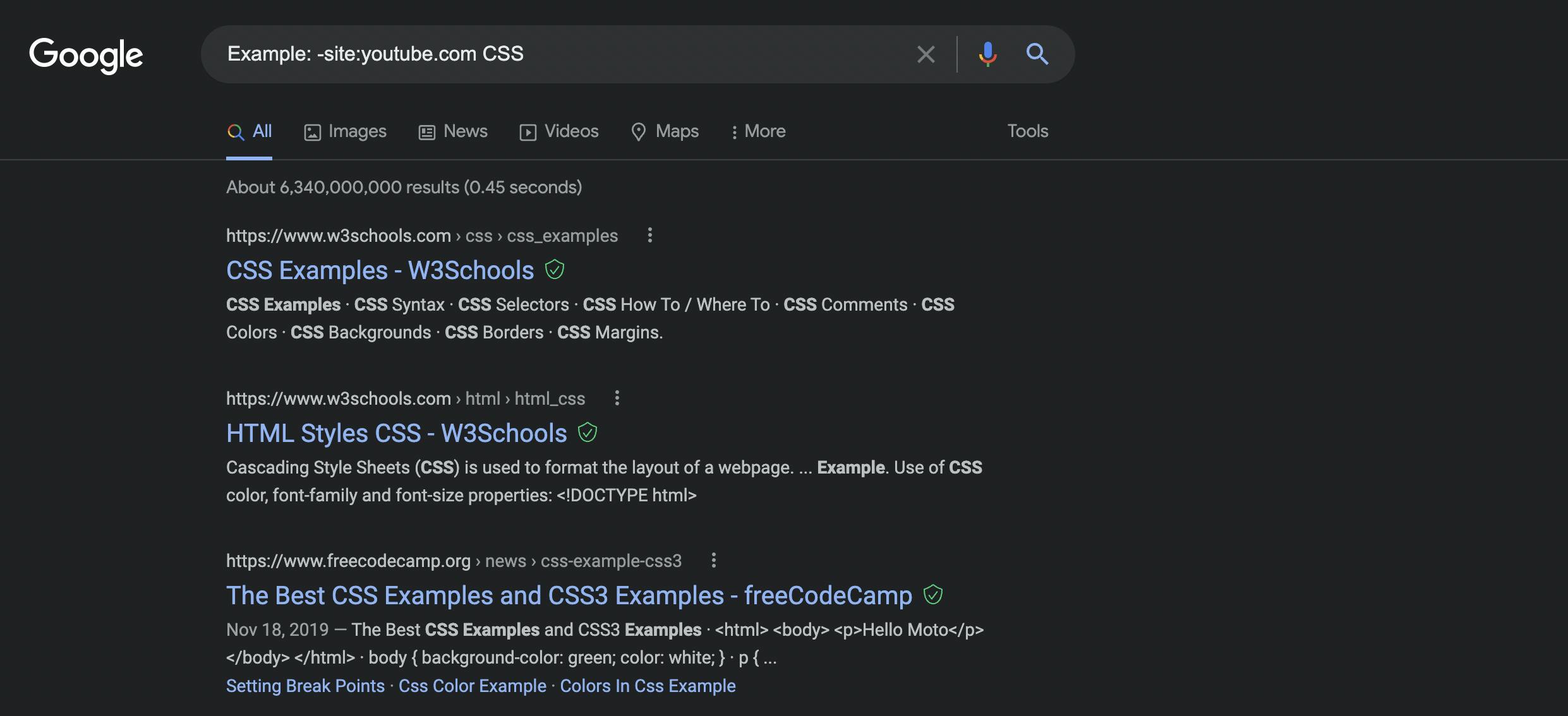
8 -You may locate news about a certain place by using location.
Example: Location:US web developers.
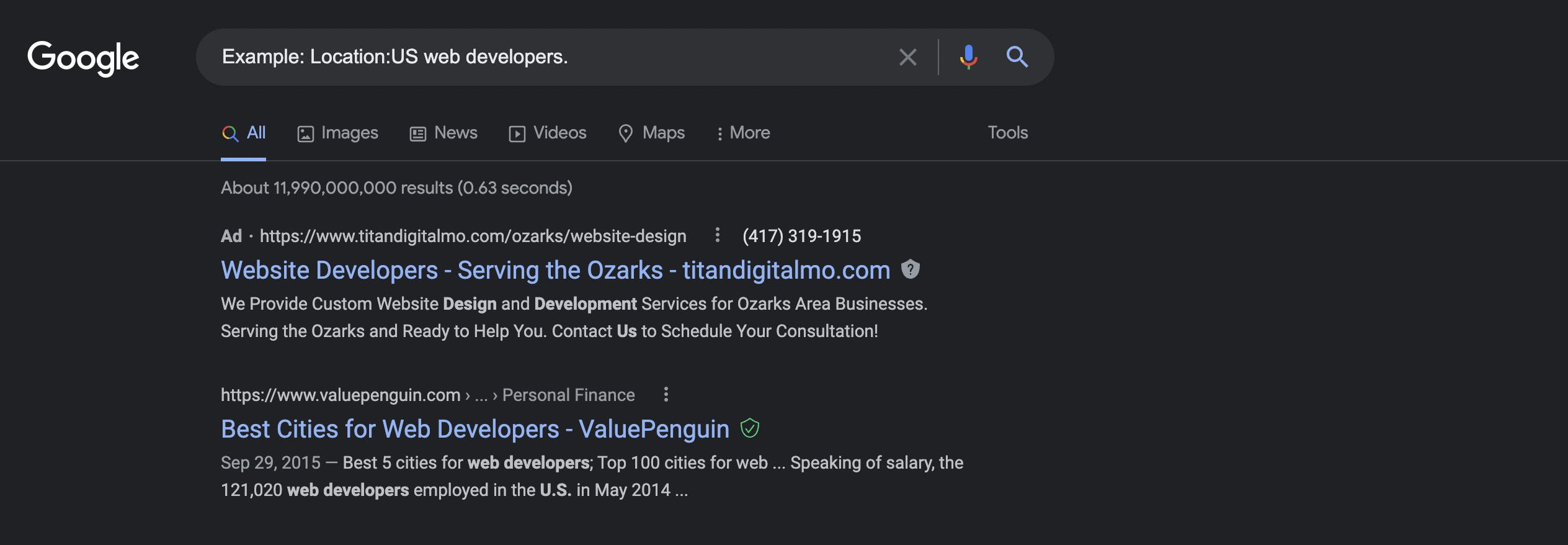
9 -Define: allows you to quickly and easily look up the definition of a word or term.
Example: define: CSS
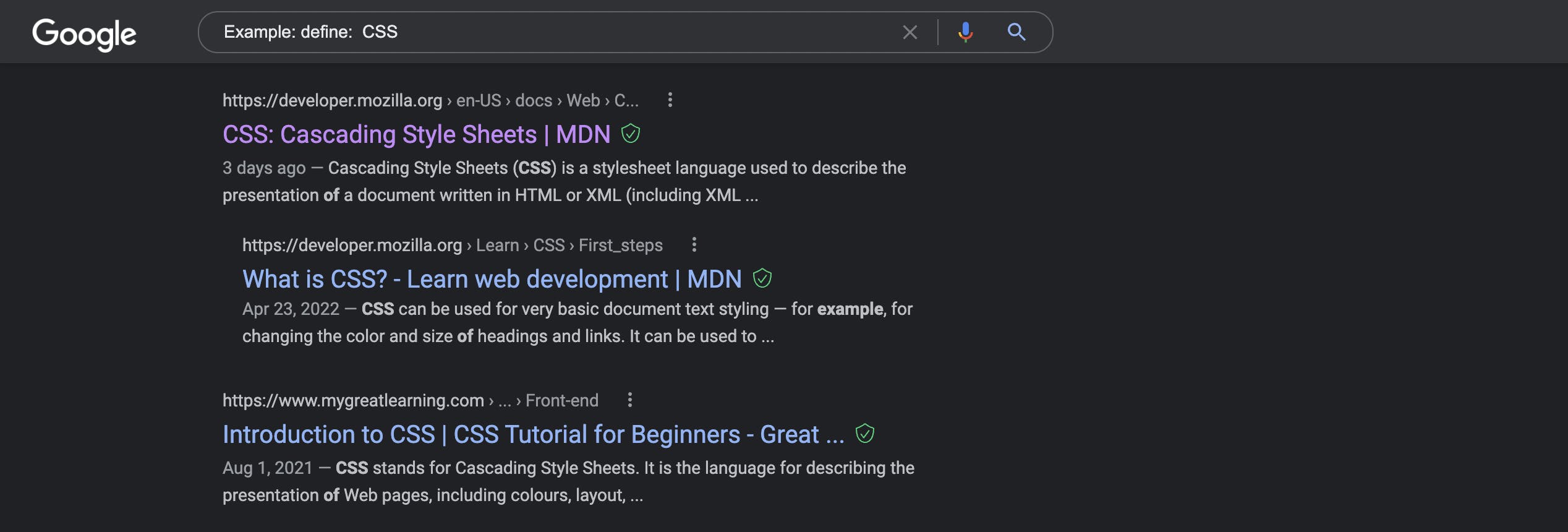
10 -If you've just discovered a new website, you might be wondering what it's all about. so info: can assist you in learning more about that website.
Example: info:freecodecamp.com
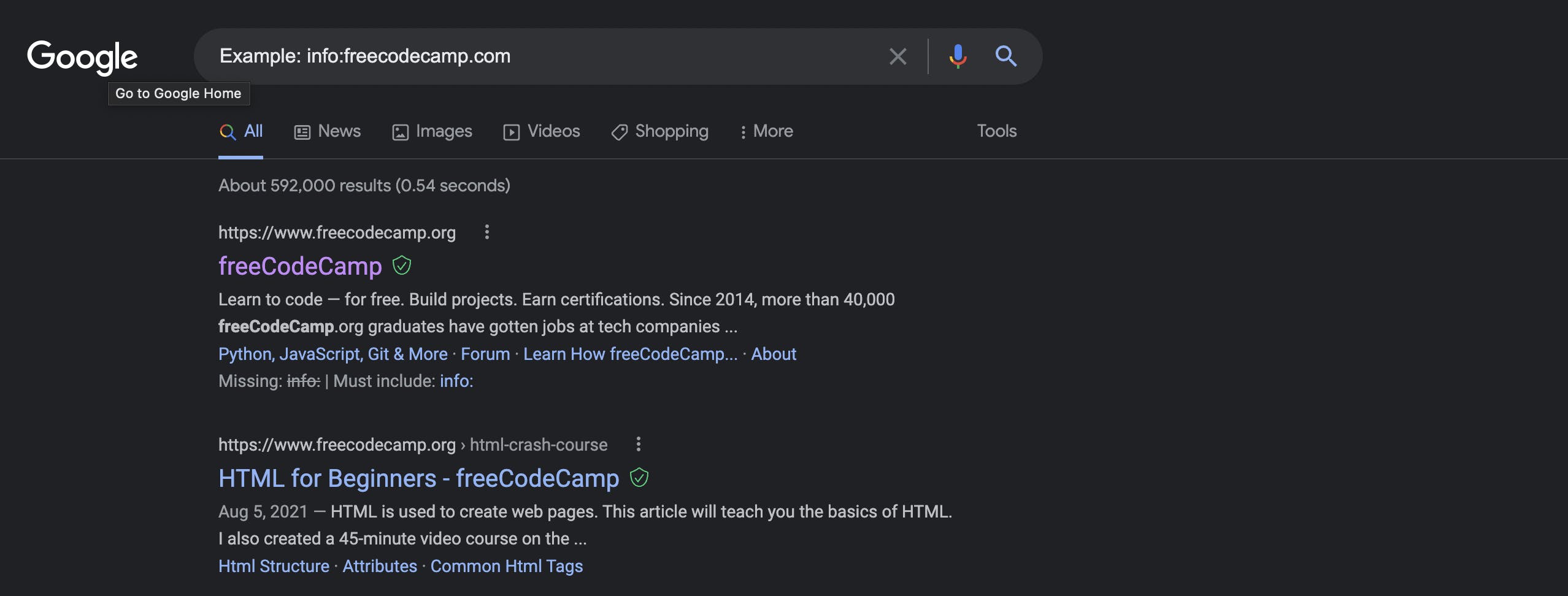
11 -inurl: allows you to search for information from a specific year.
Example: inurl:2020 node.js
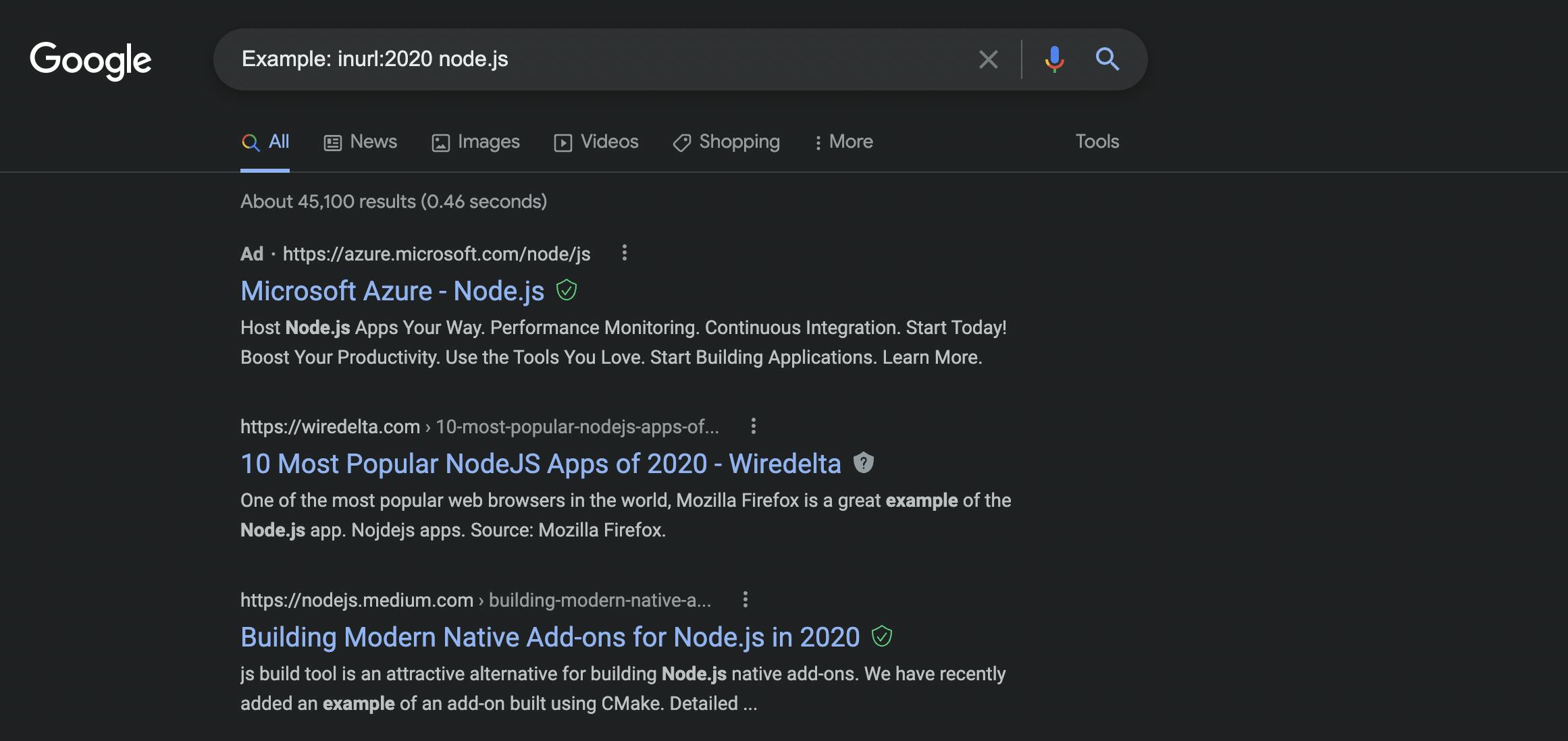
12 -This method can assist you in determining the time of various nations.
Example time los angeles
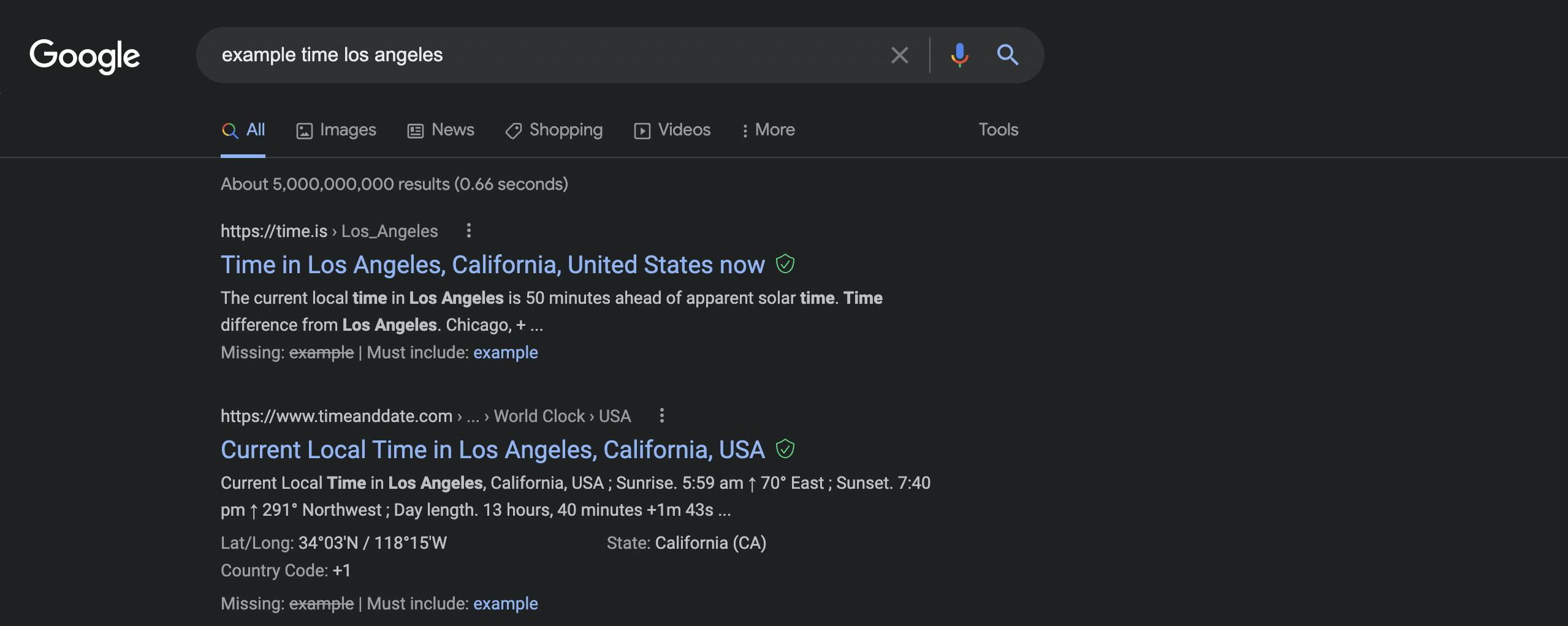
13 -related: to find websites that are similar to others
related:youtube.com
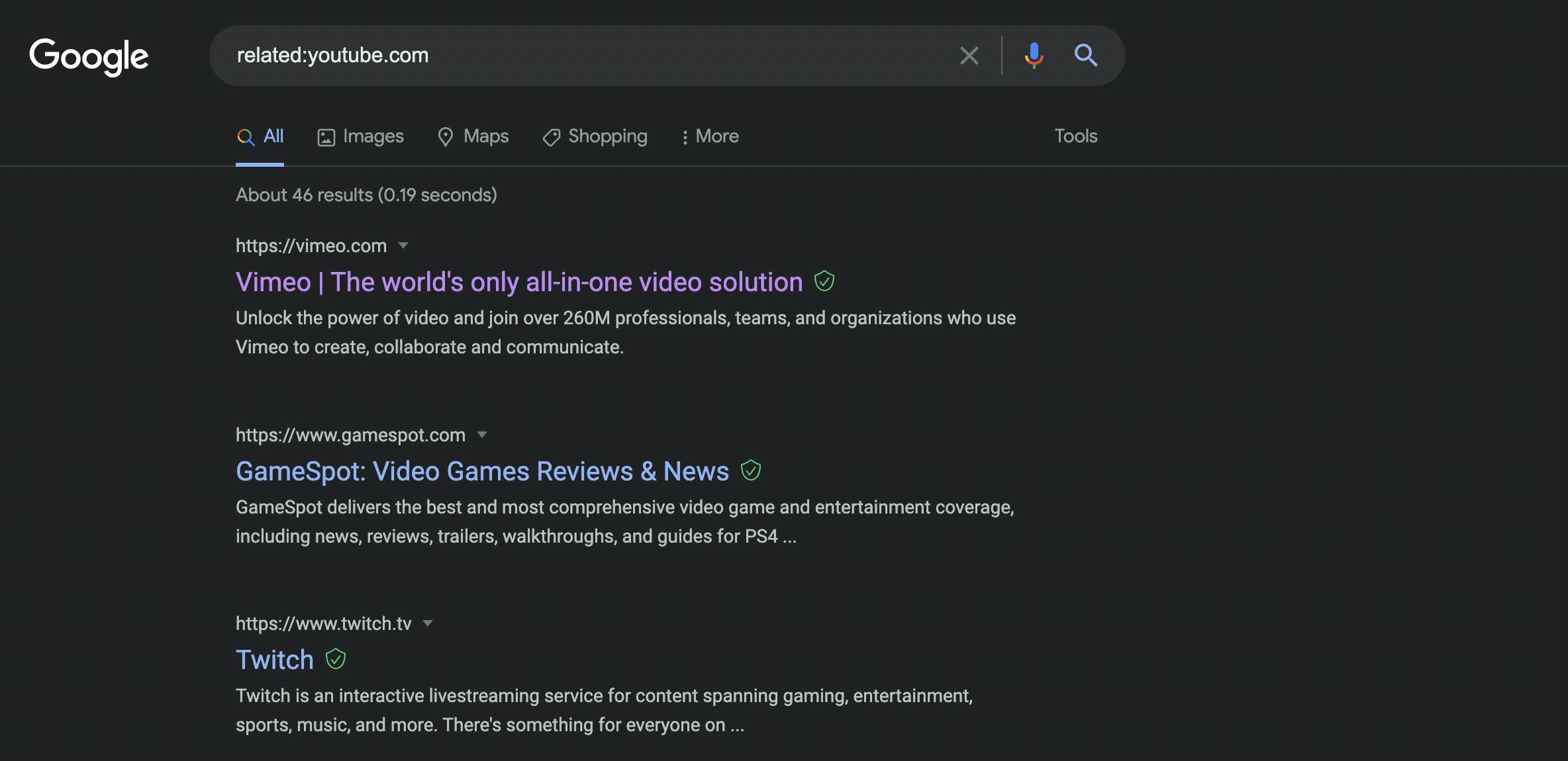
14 -The before: operator returns just results from before a specified date. Only a year or Day/month/year dates are required.
Example: Python before:2020
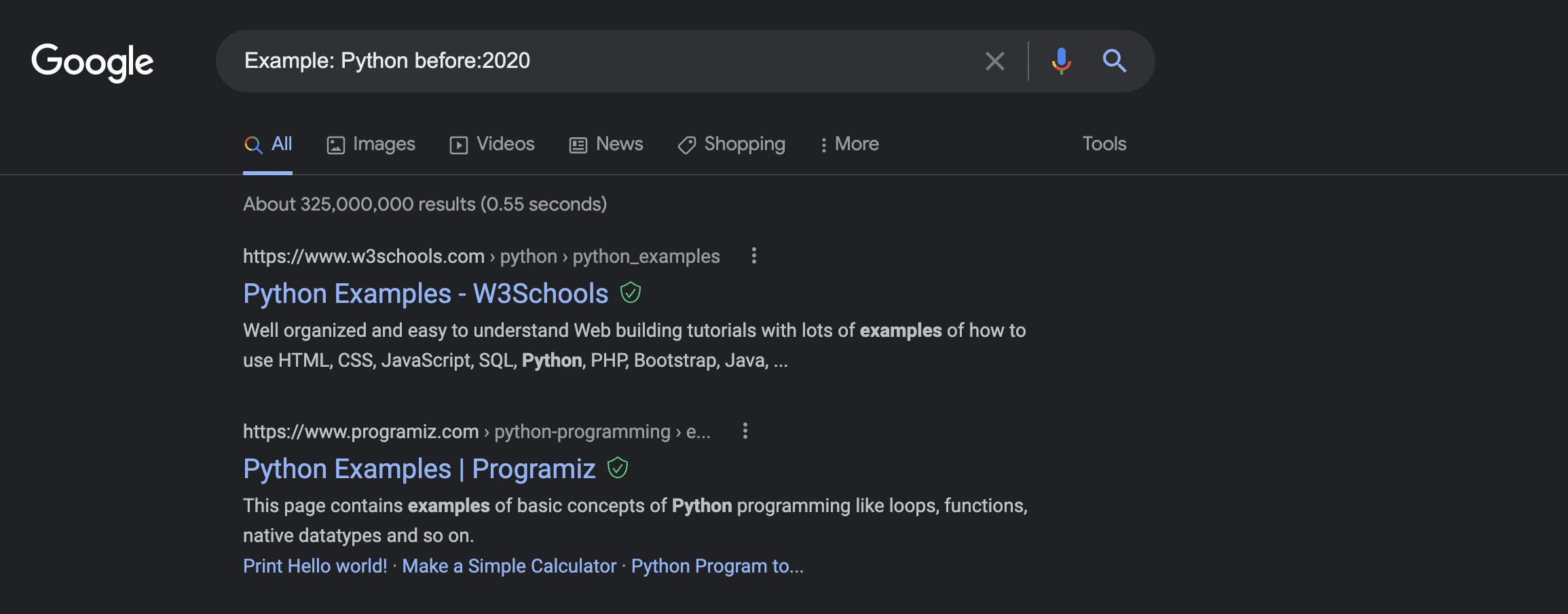
15 -As previously, the after: operator will only return results after a specified date. Only a year or Day-month-year dates are required.
Example: Python after:2020
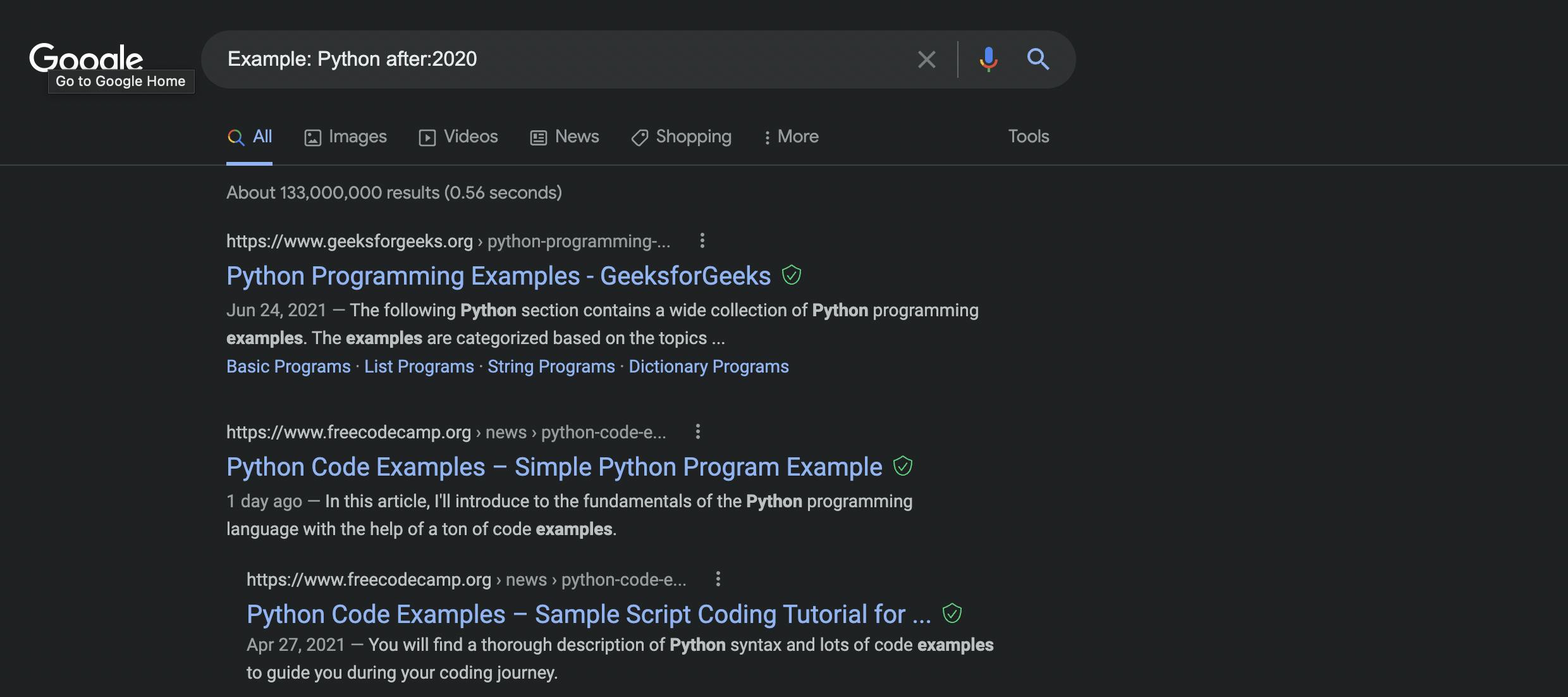
16 -The - operator can be used to remove a term from the search results.
Example: Javascript -CSS
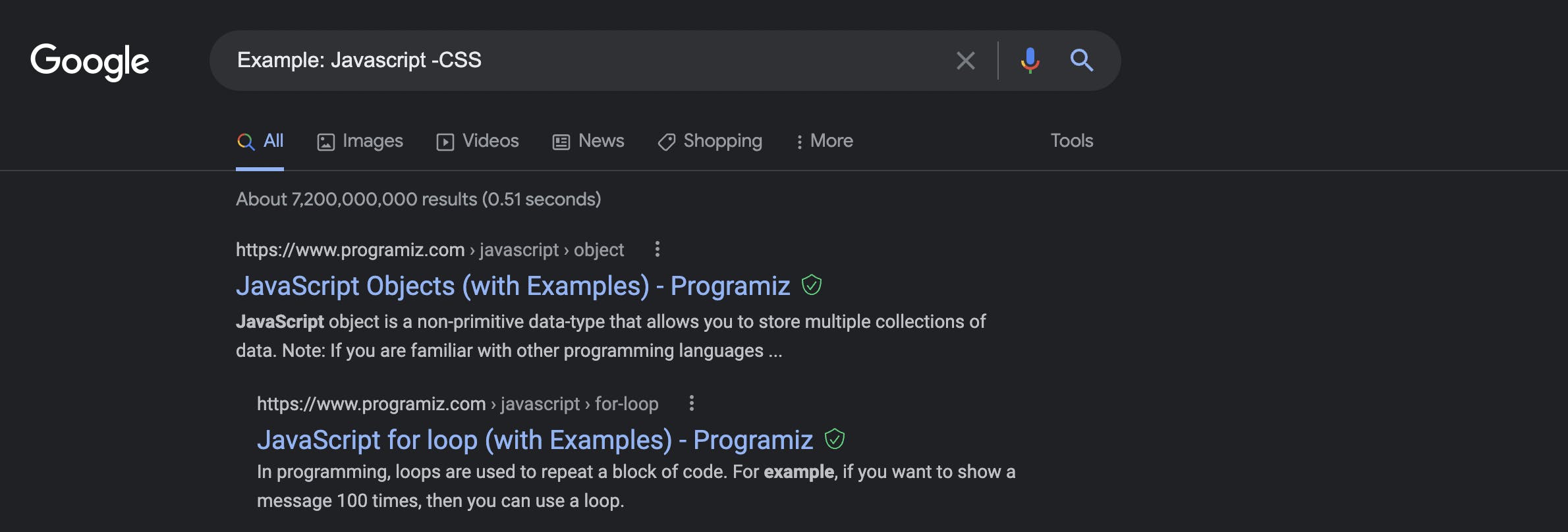
17 -The - operator can be used to remove a term from the search results.
Example: Javascript -CSS
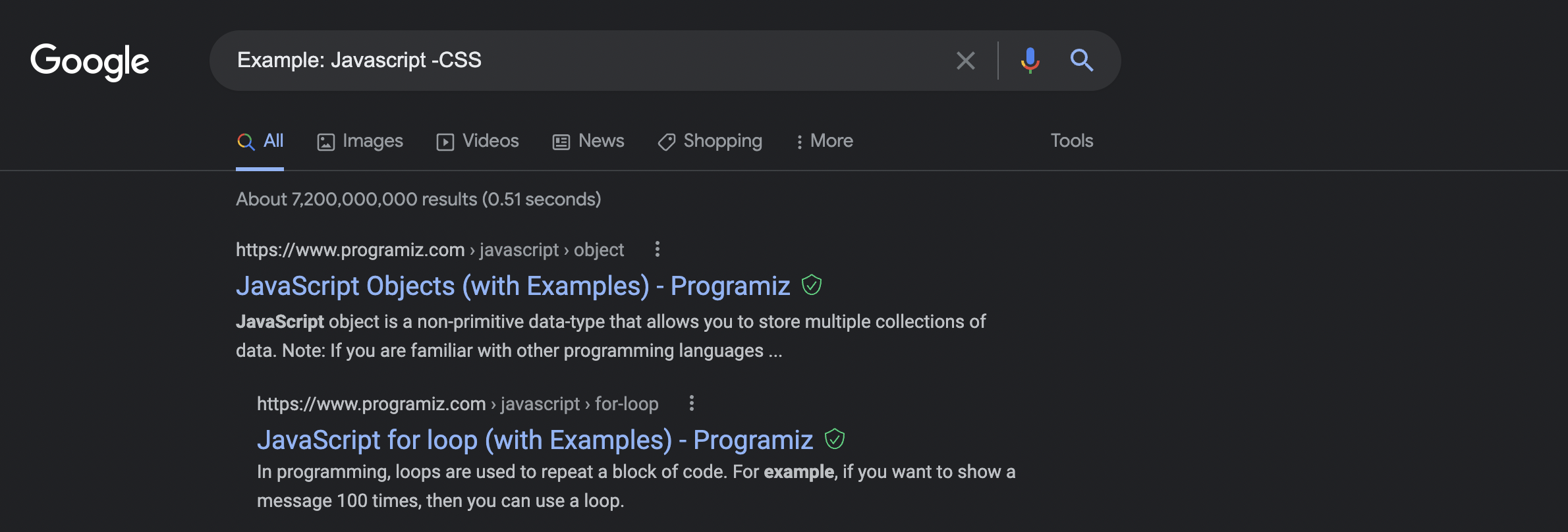
18 -Use the OR operator to get results related to one of the searches:
(javaScript OR python) free course