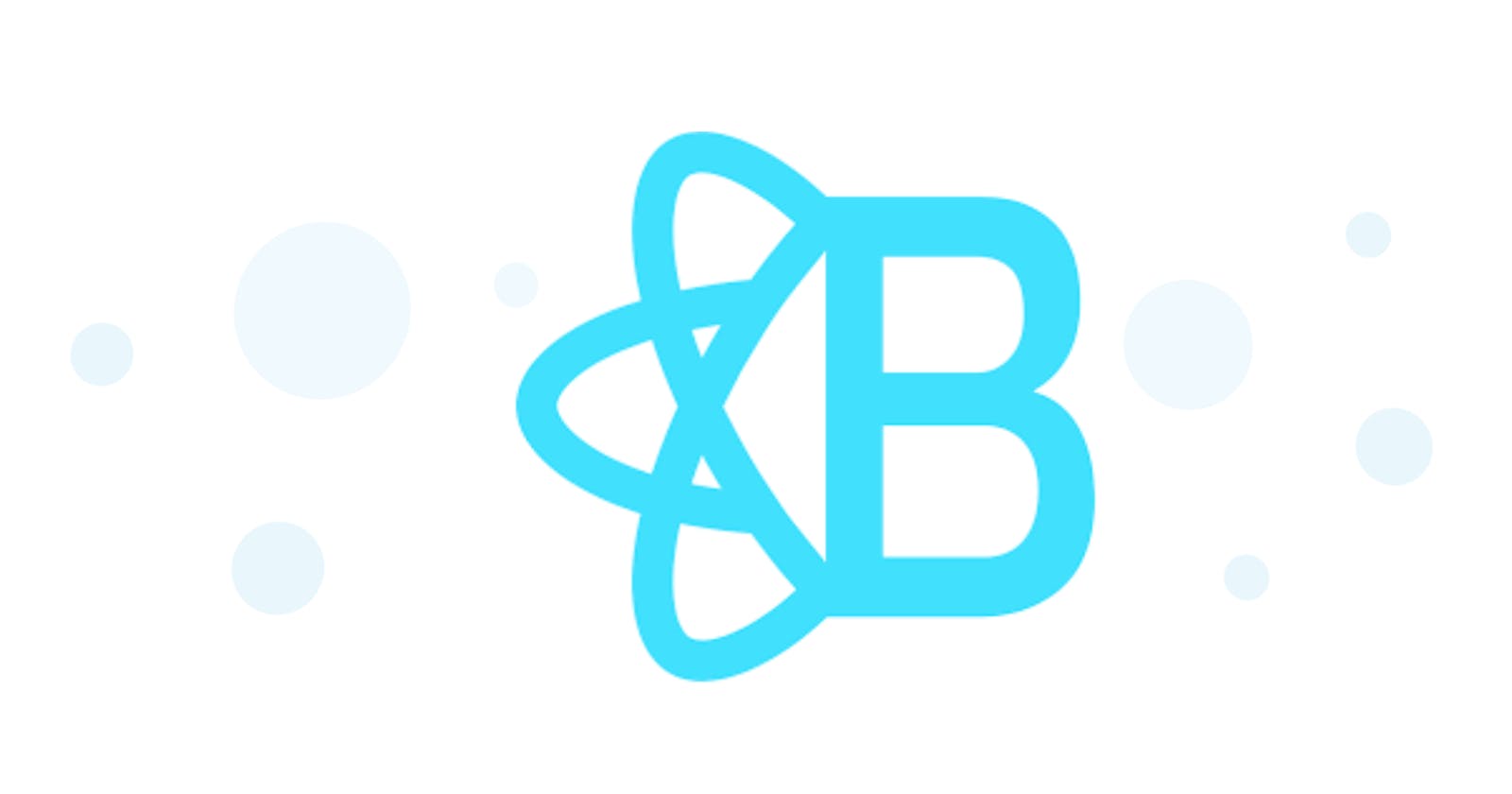Understanding React-Bootstrap and Putting It to Use
Every program requires a logical layout, an eye-catching design, and an intuitive, user-friendly experience.
- React-Bootstrap makes front-end web development easier by delivering a logical layout, eye-catching design, and user-friendly experience.
- Bootstrap is a well-known CSS framework that provides a set of tools for reducing coding time and adding design features to web sites.
- React is a Facebook-developed versatile JavaScript toolkit noted for its scalability and simplicity of use in designing dynamic user experiences.
- Bootstrap and React may be used in tandem to create efficient and visually appealing websites, utilizing Bootstrap's design components and React's flexibility.
- Bootstrap and React are both widely available, browser-compatible, and free to use.
- React reduces DOM updates, making UI design quicker and more efficient.
- React-Bootstrap replaces JavaScript in Bootstrap with React components, allowing for a more streamlined front-end development experience.
- React-Bootstrap keeps the Bootstrap CSS, allowing it to work with current Bootstrap themes.
- React-Bootstrap is a dependable and stable foundation for UI development, enabling for the production of responsive and mobile-first websites.
- The choice between React-Bootstrap and Bootstrap alone is determined by the project needs and the developer's experience with JavaScript.
HTML pages, JavaScript files, stylesheets, photos, and videos are examples of assets required for loading online content.
- The Document Object Model (DOM) is a programming interface for online pages that allows programs to modify the contents and structure of a page.
- JavaScript (JS) is a popular programming language for creating interactive websites and online applications.
- jQuery is a JavaScript framework that combines numerous jobs into a single line of code and is frequently used in DOM communication.
- React-Bootstrap is a library that includes Accordion, Breadcrumb, and Navbar interactive components for constructing web pages or applications.
- You may use the npm package manager to install React-Bootstrap and import individual components as needed.
- React-Bootstrap is handy when you want to improve the user experience of your website or app by adding interactive components.
- The Accordion component enables you to deliver a large amount of information on a single page without overwhelming the reader.
- The Breadcrumb component aids user navigation by displaying their present position as well as the path they followed.
- The Navbar component is essential for every decent web page since it provides functionality as well as serving as a branding element.
- To build a memorable user interface, experiment with different layouts and component settings.
- Pluralsight provides learning tools for React-Bootstrap and other web development subjects.